6th - 17th October 2016
Due to medical reasons I have not been able to attend recent
3D workshops, however I have continued to work on my character performance
assignment. I asked friends who attended the workshops what work has been done
and what is expected for the next session. I was told the character needed to
be blocked out with no animation. Therefore I have to create the keys and
extremes of the character as well as figure out how to turn off in-betweens in
Maya.
Notes: Animation Process and Practice Lecture 6th October:







Notes: Animation Process and Practice Lecture 17th October:





I had to find out myself the tools within Maya on how to
turn off in-betweens as well as create all of the poses before the next week. I
simply searched for the answers on the internet regarding the tools within
Maya, and soon found the Animation preferences and graph editor. In addition to
solving a number of problems with Maya I learnt how to ‘step’ my character
which changed the positions of the rig without creating in-betweens.
Now that I had learnt the technicalities, I now had to plan
how to create the performance. Firstly I recorded a number of live action
reference videos of myself performing the dialogue. I mimed the words by
playing the sound file through my phone and considered how the voice sounded
and recreate an appropriate expression and act the piece effectively. I incorporated
a number of my own quirks by naturally acting the part and exaggerating my movements
which could then be further exaggerated in my animation, without over-acting
the scene.

After I had recorded myself, I watched the footage and used
the extreme positions as reference for the model. Moreover I had to learn this
keys and extremes again by re-reading Richard William’s book on what to call
these positions. Once I gained an understanding of this, using the video as
reference I sketched more positions, expressions and takes to further plan my animation.
Using this technique, I started with the key positions, as
this was a short scene I broke it down into giving and receiving. What I mean
by this; my character will take/ or process information by physically leaning backwards
and then slightly leaning forwards as he talks like he is giving information
back. I believe this is an effective visual way to both give character life and
visually support the character’s motivations.
Once I had create the keys, I moved onto creating the
extremes, which are the positions in which the character is at his furthest
point within a movement. These will act as the in-betweens of the keys to
further break down the animation and give it structure.
I met with my 3D tutor during a workshop and he gave me
feedback on my poses. He said he liked them and that I needed to secure my
camera to ensure my poses are staged correctly. I will do this by locking my
camera in a fixed position and staging my character effectively in front of it
to give the best possible performance.
I believe I have worked effectively given that I have not
been able to attend recent sessions, because I have continued to work and teach
myself in this time. I plan to use further reference from other actors and
continue to read books on both acting and how to animate a character
effectively using graph editors in Maya and with the animation principles.
Continued work will be ensuring the camera is secure,
staging my character, lip sync and the in-betweens.









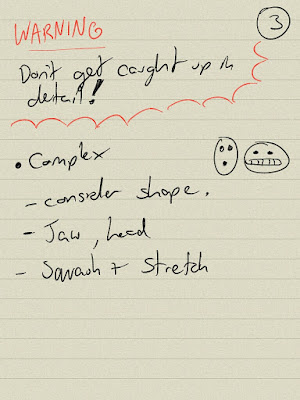
















No comments:
Post a Comment