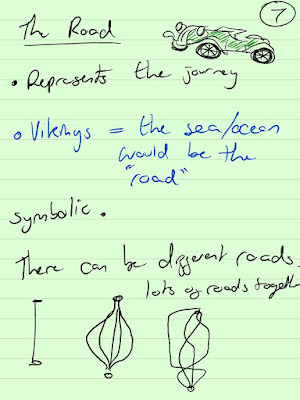Motion blur was the subject we learnt in the workshop today. Motion blur is an affect which occurs when a traditional camera’s shutter does not capture a fast moving subject completely causing a noticeable blur within the shot. Despite Mayas perfect mathematical shot construction, this does not produce an effective product because it is not the style of a traditional film.
Therefore we were taught the rendering options regarding motion blur and how to apply this to our animations.
During the 3D workshop I received critical feedback about my work from my tutor. He went through my animation several times and gave me several points about my animation which I could improve upon. I will amend these improvements, these included:
-Points upon the Graph Editor
-Spacing
-Secondary Action
-Overlapping Action
-Blinks
I intend to add motion blur to my work because I want my animation to have a theatrical aesthetic, which will be appealing to the audience. Otherwise a perfect render where every frame will be clear will not be as appealing. In addition to these settings I will correct my work by amending these improvements made by my tutor.
Therefore we were taught the rendering options regarding motion blur and how to apply this to our animations.
During the 3D workshop I received critical feedback about my work from my tutor. He went through my animation several times and gave me several points about my animation which I could improve upon. I will amend these improvements, these included:
-Points upon the Graph Editor
-Spacing
-Secondary Action
-Overlapping Action
-Blinks
I intend to add motion blur to my work because I want my animation to have a theatrical aesthetic, which will be appealing to the audience. Otherwise a perfect render where every frame will be clear will not be as appealing. In addition to these settings I will correct my work by amending these improvements made by my tutor.