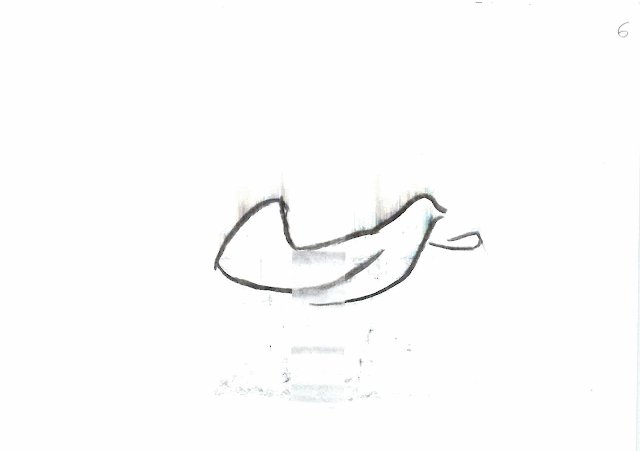Computer Animation Workshops
Introduction
This is the second rotation out of the three week rotation period and we are now attending the Computer Animation Workshops. Previously we were doing the 3D workshop as you can see in another post. Within this rotation we will continue to learn how to use Maya 2016 by applying what we have learnt in the previous rotation as well as learning new information.
Week 1: Castle Modeling
Introduction
This was the first week where we had to create a model of a castle of our choice within Maya 2016. This helped us review the tools of Maya we were already familiar with as well as use a range of new ones.
Production
We started with a quick recap of the tools where we had to create a humanoid figure with limbs using the tools of Maya. We had to create this figure from a single cube, and then build from that cube. this helped me learn how to use the 'Extrude' tool where the face would expand into another cube. This also helped me learn the different modes of Maya i.e. Face, edge, Vertex etc. because this was only mentioned in the 3D animation workshops whereas now I was able to thoroughly test with the tools and gain a better understanding.
Firstly I created a cube and extruded from that cube to create the arms, legs and head. I gave this humanoid disproportions such as a large body and feet to give a sense of character and diversity. I also used the edge cut tool to split shapes such as the legs so that they are still one object but split down the middle.
From there I experimented with other tools such as the different modes and testing the scale and move tools to enlarge the body and feet. I then pressed the '2' key to smooth the edges of the figure. As you can see in the next images, it shows the blue lines that represent the edges of the original shape.
I am pleased with result of the figure because i didn't believe I could create an object as complex as that. However I would improve the edges of the character around the waist to give a greater sense of weight. I would do this by adding folds over joints and other parts of the body to exaggerate the fat overflowing and overlapping around the body.
After this short exercise we had to create the castle. This was an enjoyable exercise as this allowed us to experiment with Maya's tools freely and create whatever we chose. We were assigned top create a castle I believe because of the basic structural shapes as well as the diverse towers and archways. Whereas something organic would be too much of a challenge at this stage.
Therefore I chose to create the castle from 'The Lord of the Rings' Helms Deep because I thought it would both be a challenge and enjoyable.
We first had to gather some reference images of the castle we chose to visualise what we had to create and understand the shapes that were required. I gathered a few such as these as well as memory.
As you can see the castle is more like a fort which is built into the mountain. therefore this required me to also create the mountain. I did this by creating a large flat cube and then using the vertex mode, I deformed the cube by dragging the vertices to create a rough face of a mountain.
I then created the main part of the fort using the primitive polygon cylinder creator tool. I also used other primitive polygons to create the rest of the castle, mainly cubes.
After creating the basic shape and layout of helms deep, i wanted to add an animation to the setting. I wanted to keep the animation simple so that it is not too time demanding but would still be effective. Therefore I created an AT-AT from the 'Star Wars' universe walking towards helms deep firing a few shots at the mountain behind.
Despite the simplicity of the movements of the AT-AT, I still found it a challenge to create the movements. This was because of Maya and its tools there was a moment where I was trying to create the keys between the leg movements. however when i trued to move the legs, Maya would skew and warp the legs despite the fact i just wanted to rotate the shape, not deform it.
With help from the tutor, I managed to animate the AT-AT walking with the skeleton rig he had created for me. This was because we couldn't figure out why Maya was deforming the shapes of the legs. The Tutor parented the legs to the body as well as the head to the body; I was able to freely move the legs without them deforming. This made this a lot easier to animate because I would focus on the joining and how the rest of the leg would follow rather than moving every part of the leg.
From there I added blaster shots from the head of the AT-AT to hit the mountain behind the wall with explosions. All I had to do was time the shots of the blasters and to have the explosions appear and disappear at the correct times. This was simple because i just had the set shapes with no parenting or rigs; therefore I would just create this without assistance.
Conclusion
I found this session enjoyable and very helpful in further understanding Maya and its possibilities. I found that I have used the mode tool the most as it was the most useful in deforming primitive shapes. Despite this I have also learnt that I need to learn how to solve problems in Maya because it effected my work to the point where I had to ask for assistance. I intend to develop my understanding of Maya to the point that i will able to solve most problems myself and continue to work without much disruption. I would like to improve my modelling skills to create appealing characters and objects in Maya.
We started with a recap of Maya and an introduction to texturing. The tutor textured a house using both seamless textures and Photoshop.
Link to Computer Animation Collection 2015: https://www.youtube.com/watch?v=1ke1qWYRQPo
Week 2: Texturing
Introduction
Within this session we focused on texturing the models we created in the previous session or the ones we created in this one. This was the next step from the previous session and we havn't looked too far into texturing.
Session
We started with a recap of Maya and an introduction to texturing. The tutor textured a house using both seamless textures and Photoshop.
After the demonstration, we had to texture our own castle we had created last week or we could start fresh with a new model. I decided to create a new model because i wanted to test myself with the modeling tools to see if i had remembered everything I had learnt, as well as make a simpler model to texture; therefore i chose to create a house.
I chose to create a cartoon inspired house, much like the houses seen in the classic mickey mouse cartoons. This is because I wanted to make my house look interesting and to see if it was possible to create a cartoon style house in Maya.
I started with reference images such as these:
I then started to create the shape of the house with a primitive cube shape and then began to sub-divide and extrude parts of the cube to create the shape of the house. This was a challenge as i had to manipulate the cube in a number of ways to achieve the 'toon' style by stretching the cube out of proportion and make it look stylistic.
I then had to create the doors and the windows of the toon house using more primitive shapes. this was also a challenge as i had to use a combination of cubes and spheres to make the doors and windows stylised. I did copy the door to use as the windows to reduce the work needed to model,this is because the windows are similar to the door and it saves the time to create the same models. This is one unique ability given by computer modeling which would not be so easy in real life modeling/sculpting.
I also made duplicates of the doors and windows because using the 'Booleans' tool, which cuts out the shape of an object depending on the intersection of another, deletes the windows and doors. Therefore when they are deleted I can use the duplicates as the final doors and windows.
After continued modelling with the toon house, I found it was taking too long and it was making it more difficult to texture; therefore I chose not to continue with the toon house and to start simpler to gain an understanding of texturing.
I then started to model the basic house, I didn't use reference images this time because I knew what i wanted to make and intended to use the primitive shapes provided with minimal modifications. What I mean by this is that it wouldn't have much curves or organic shapes unlike the toon house. this made the model easier to texture later in the process.
I made this house much like the same way i made the toon house but with much less manipulation and stylising. I used the same 'boolean' tool to create the door and windows along with the duplicates.
once I had completed the modeling, to texture, we had to create a UV project that would then be edited in Photoshop. This UV is like seeing a map of the object that is created. An example of this if it is a cube: it would have a net of 6 squares that would be folded together to make a cube.
We did this by going to UV layout and identifying each face of the object we created. once we had organised the UV window, we created a linked PSD document where we could edit different colours and textures onto these faces using Photoshop. I chose a cream colour with wooden plank texture for the houses exterior walls and a red colour with tiles for the roof. this is the result after texturing the model:
I also textured the chimney by using a seamless brick texture and wrapping it around the faces on the UV layout window.
Link to Computer Animation Collection 2015: https://www.youtube.com/watch?v=1ke1qWYRQPoConclusion
I found the texturing session a challenge as it was very complicated in my opinion and takes a long time and great patience to make the model look perfect. This is because I also get over-whelmed by the number of tools on Maya and get lost navigating the menus.
From this I have earn how to texture basic shapes and i will have to continue to learn how to use Maya and gain a better understanding of the software. This will enable me to progress and create complex models and texture them effectively.